404 Error: Page cannot be found
Page : https://www.cheam.sutton.sch.uk//2537/remote-education-provision
The page you were looking for cannot be found. It may have moved or been deleted.
7 related pages found:
- Evaluation of SEND Provision
- Religious Education and Collective Worship
- Physical Education Arrangements
- Relationships and Sex Education (RSE)
- SMSC: Spiritual Moral, Social and Cultural Education
- Parent/Carer Consultation Regarding Relationships and Sex Education (RSE)
- Careers Education, Information and Guidance (CEIAG)