Online Platforms for Parents/Carers and Students
Cheam High School Online Platforms for Parents/Carers:
| PLATFORM | USED FOR | QUERIES |
|
| Behaviour tracking: viewing student rewards and sanctions (including detentions)
Communications: student progress reports, attendance data, parental consents, emails, messages and letters from the school
Homework ('assignments'): keeping track of student’s homework tasks set/completed/overdue
Further Info: Please see the 'Online Platforms' main menu Direct Link: https://login.arbor.sc/ | datateam@cheam.sutton.sch.uk (login issues) office@cheam.sutton.sch.uk (administrative queries)
|
|
| Online payment system for topping up cashless cards and purchasing uniform/other items Further Info: https://cheaml.ink/OsT2 Direct Link: https://www.parentpay.com/ | finance@cheam.sutton.sch.uk (login issues) office@cheam.sutton.sch.uk (cashless card queries) |
 | Cheam High School uniform supplier Further Info: https://cheaml.ink/LIMO Direct Link: https://www.swischoolwear.co.uk/ | customerservice@swi.co.uk (for orders placed directly through SWi) office@cheam.sutton.sch.uk (for CHS Uniform Shop emergency orders only) |
Cheam High School Key Online Platforms for Students:
| PLATFORM | DETAILS / QUERIES |
 | Students access Arbor with their London Grid for Learning (LGfL) email address and set a password of their own choice (students joining the school mid year will be allocated a password). This password can be reset by selecting the Arbor 'Forgot your password?' link. |
|
| All platforms on the left are accessed by students with their school Google username and password.
Login Queries: Students can request their Google username/password from the relevant Year Team or the Data Office (T Block, 1st floor).
When accessing these platforms at home, it is essential that students log into Google first, signing in with their school Google username and password, as they will not be able to access the platforms via a shared or personal Google account. Following this, when logging in to the individual platforms, the student should ensure that they select the 'Sign in with Google' option. |
For assistance with all other subject-specific online platforms, such as Duolingo, Educake and KayScience, the student should speak to a member of administration staff within the relevant subject.
ICT guidance for platforms used by students (both at school and at home) can be found here.